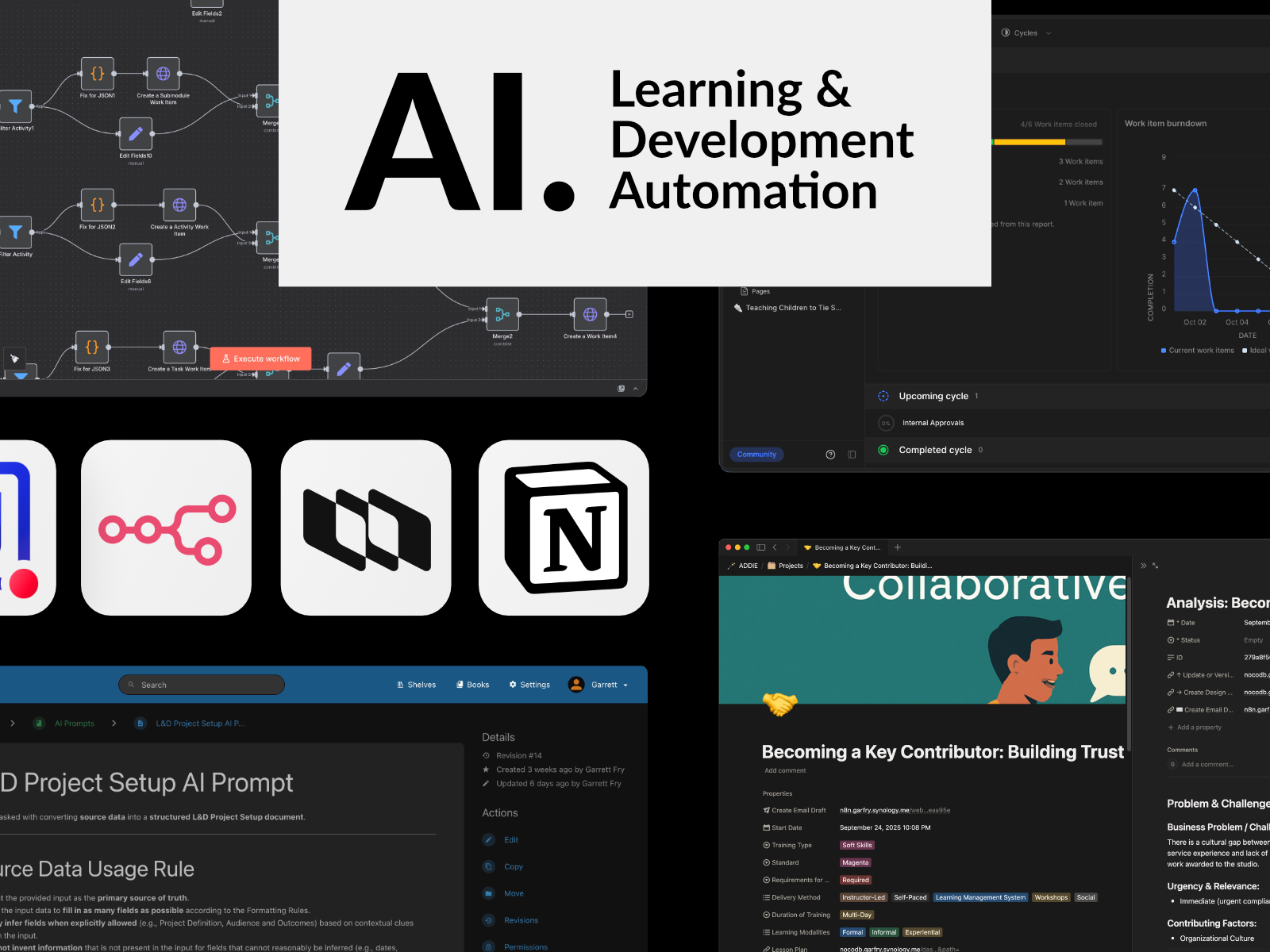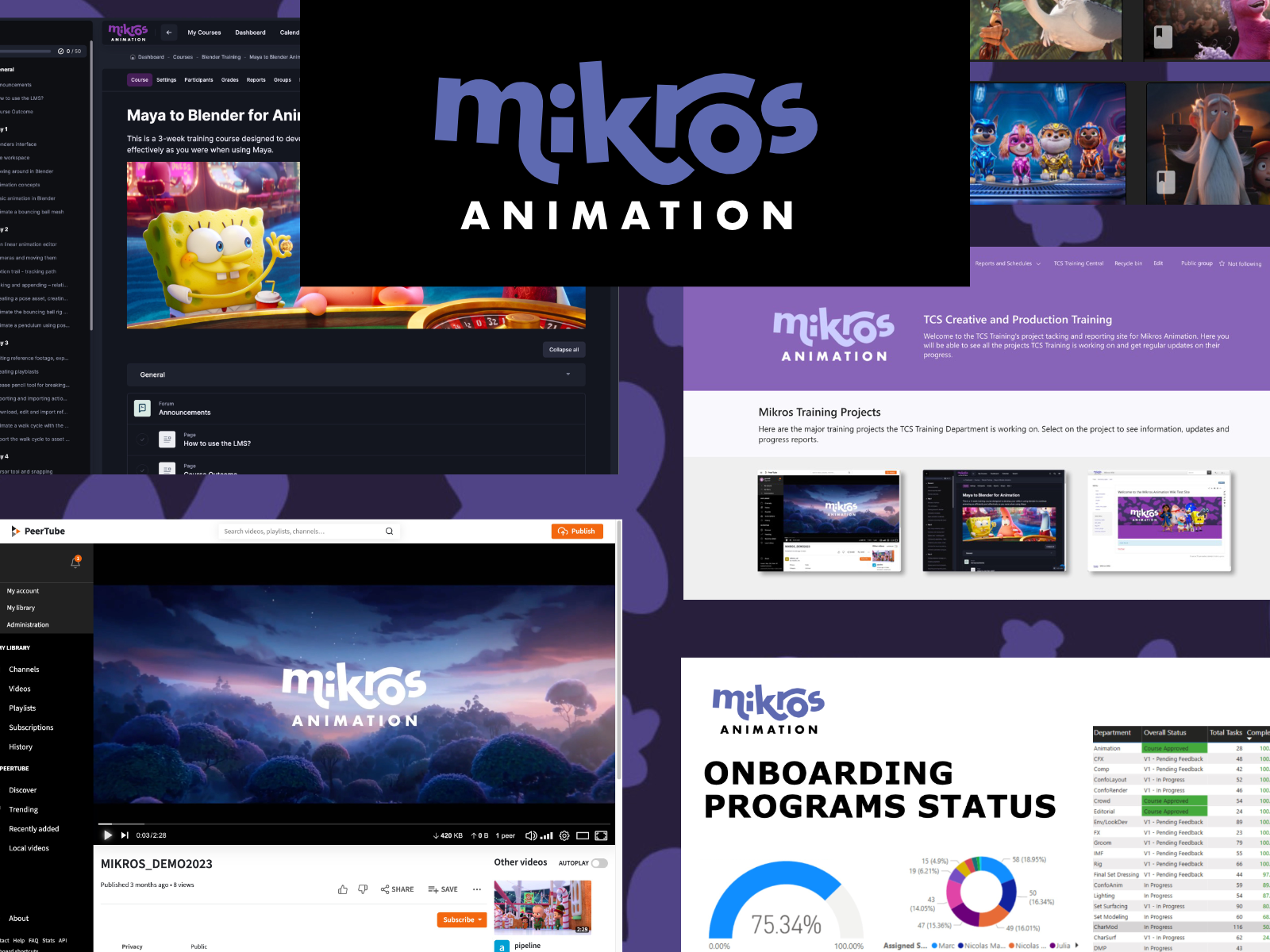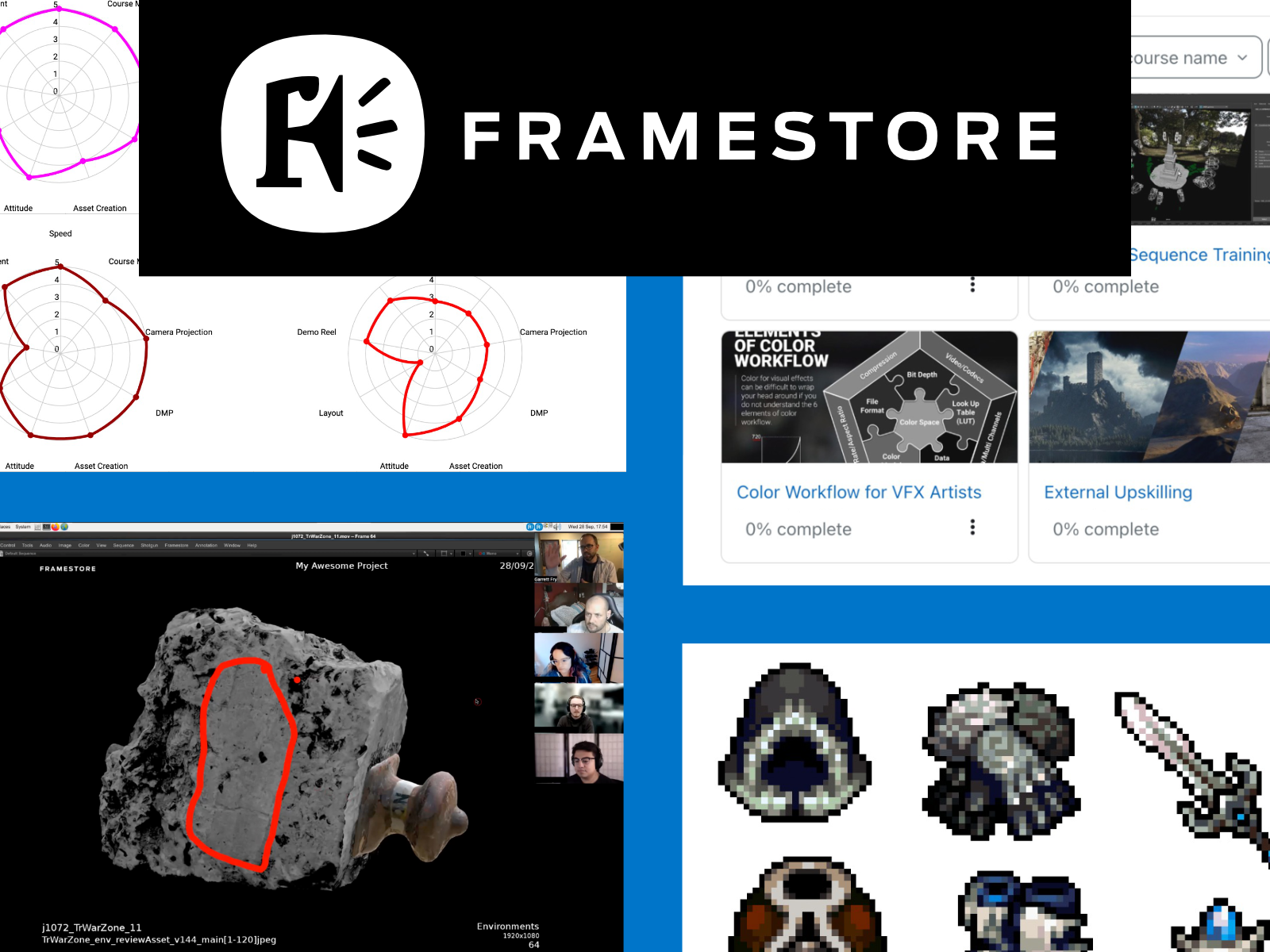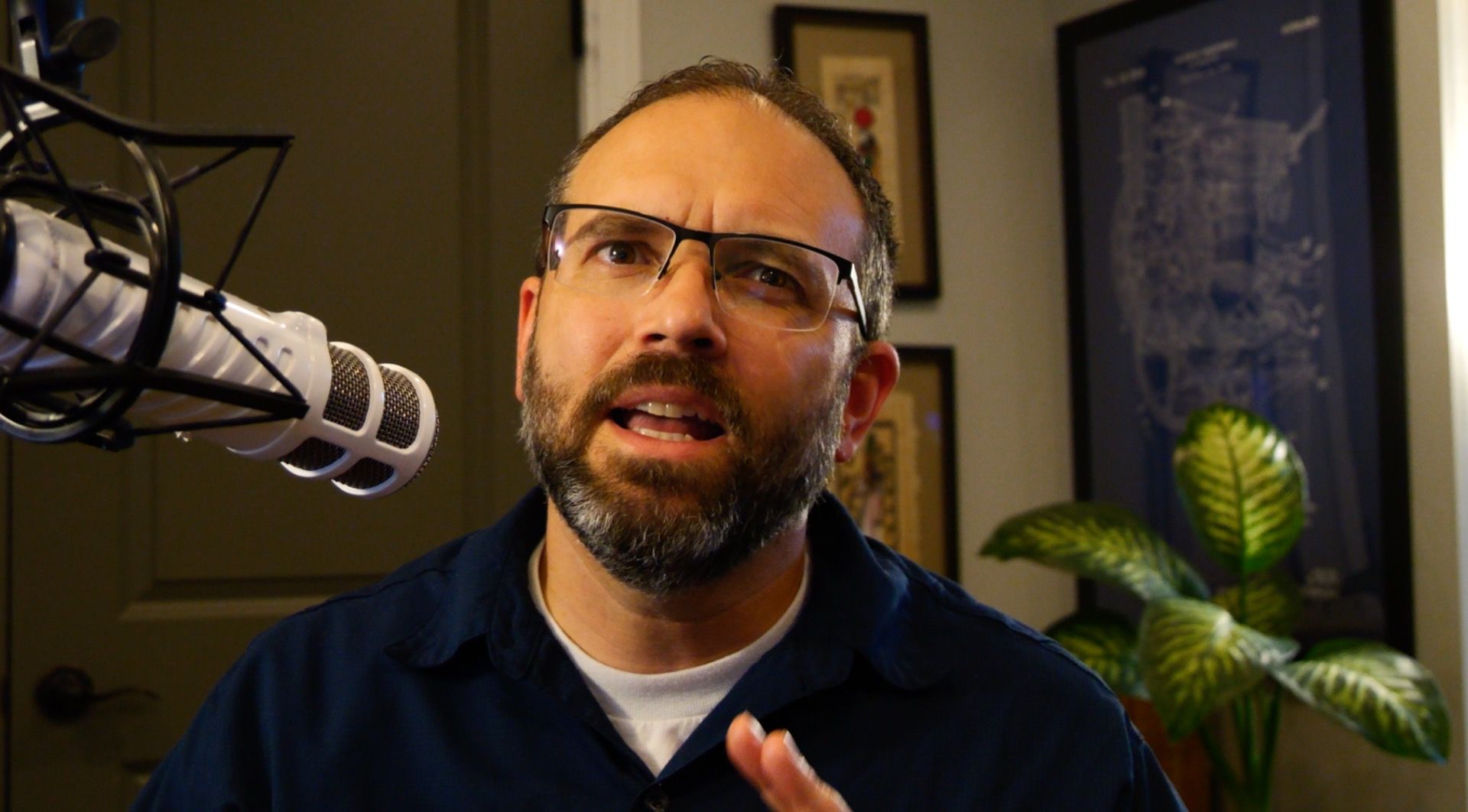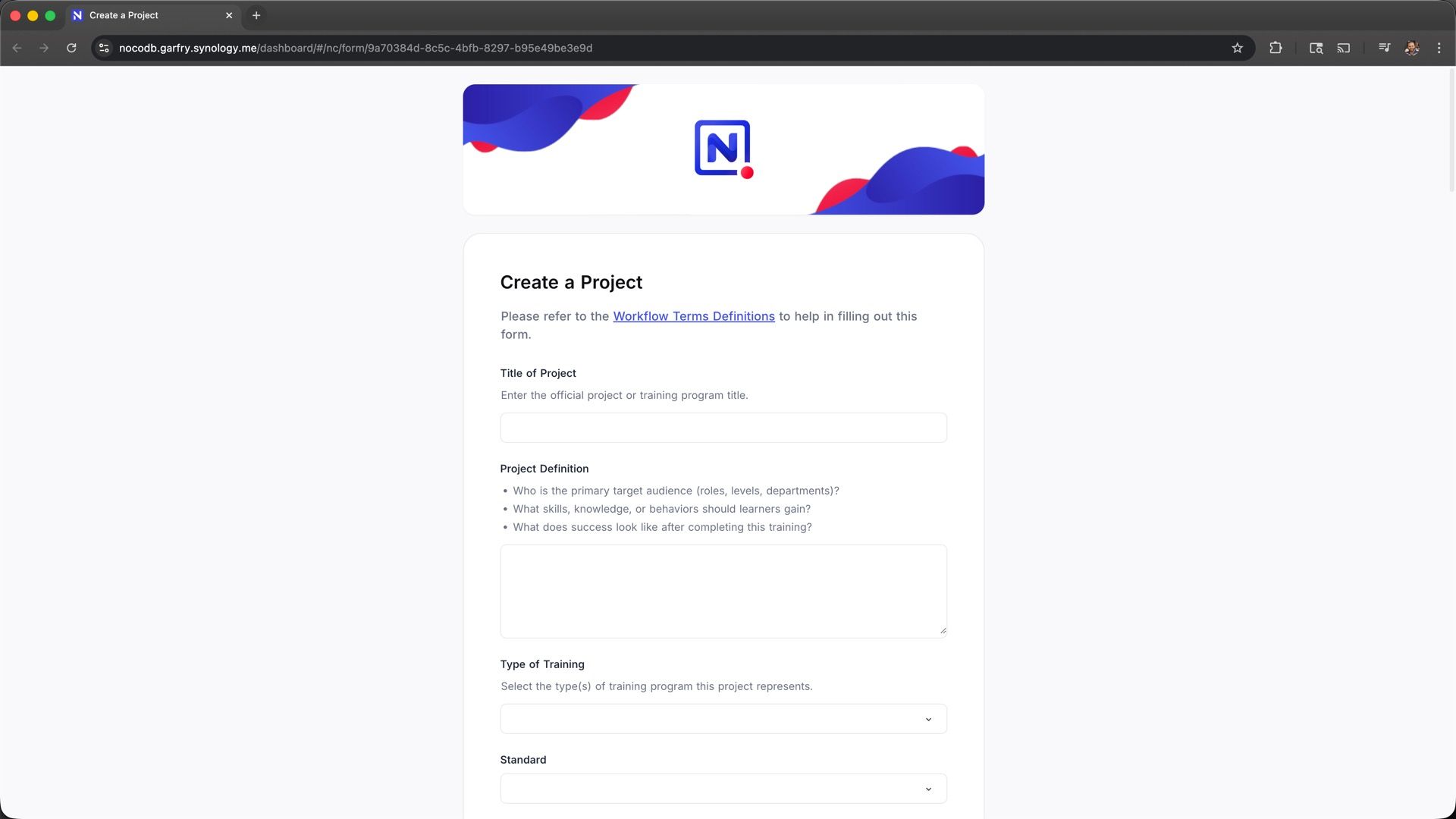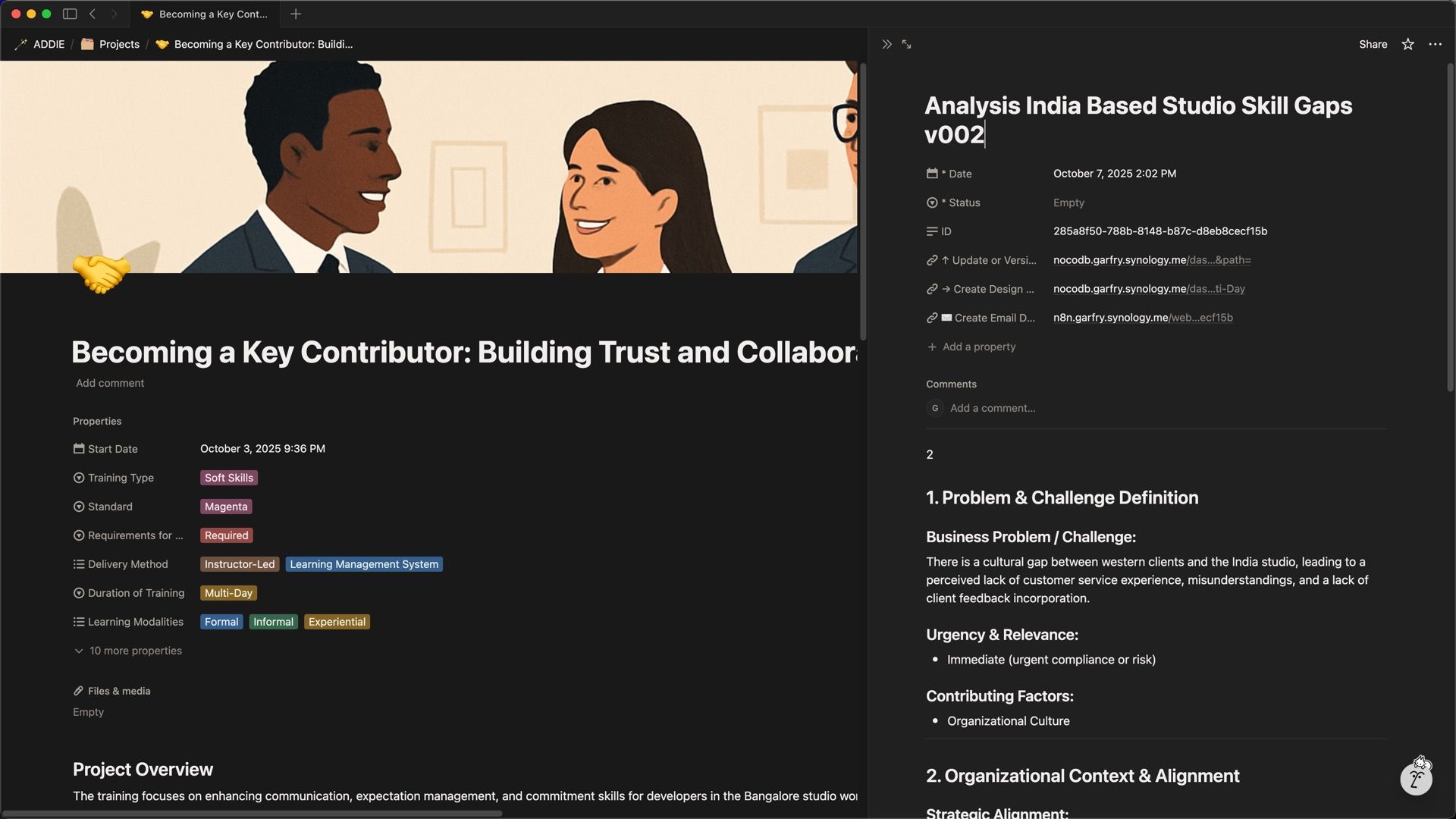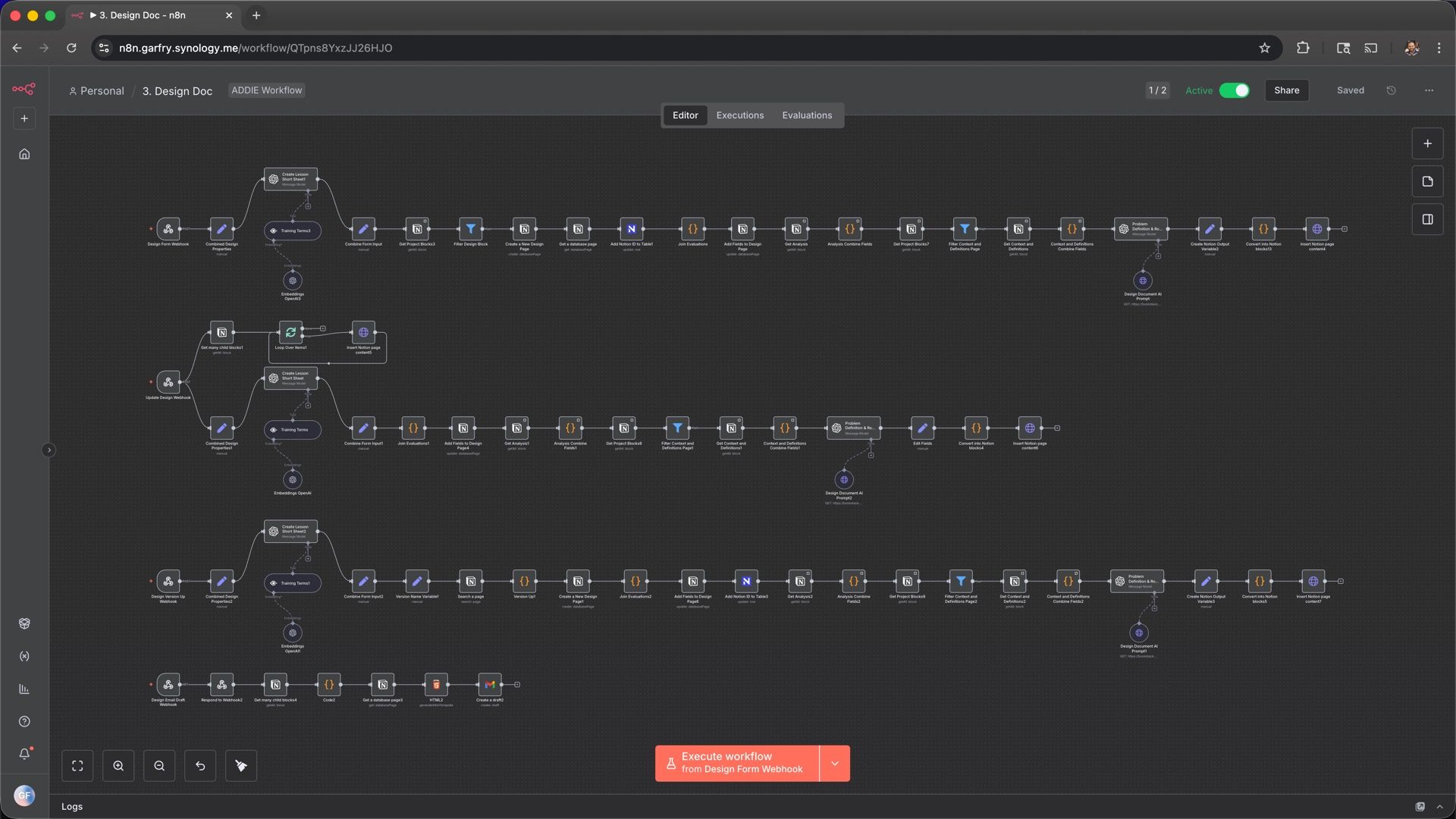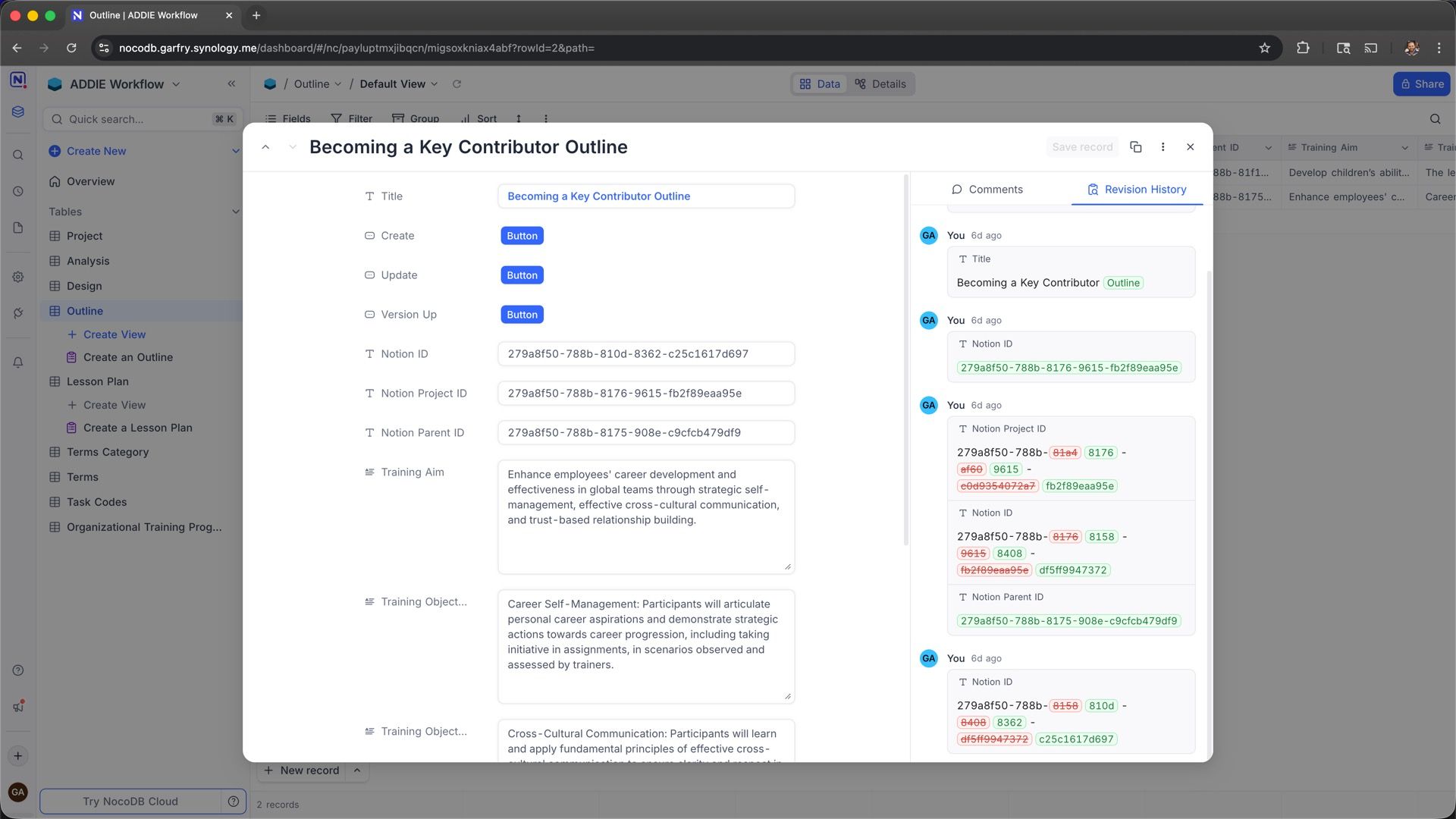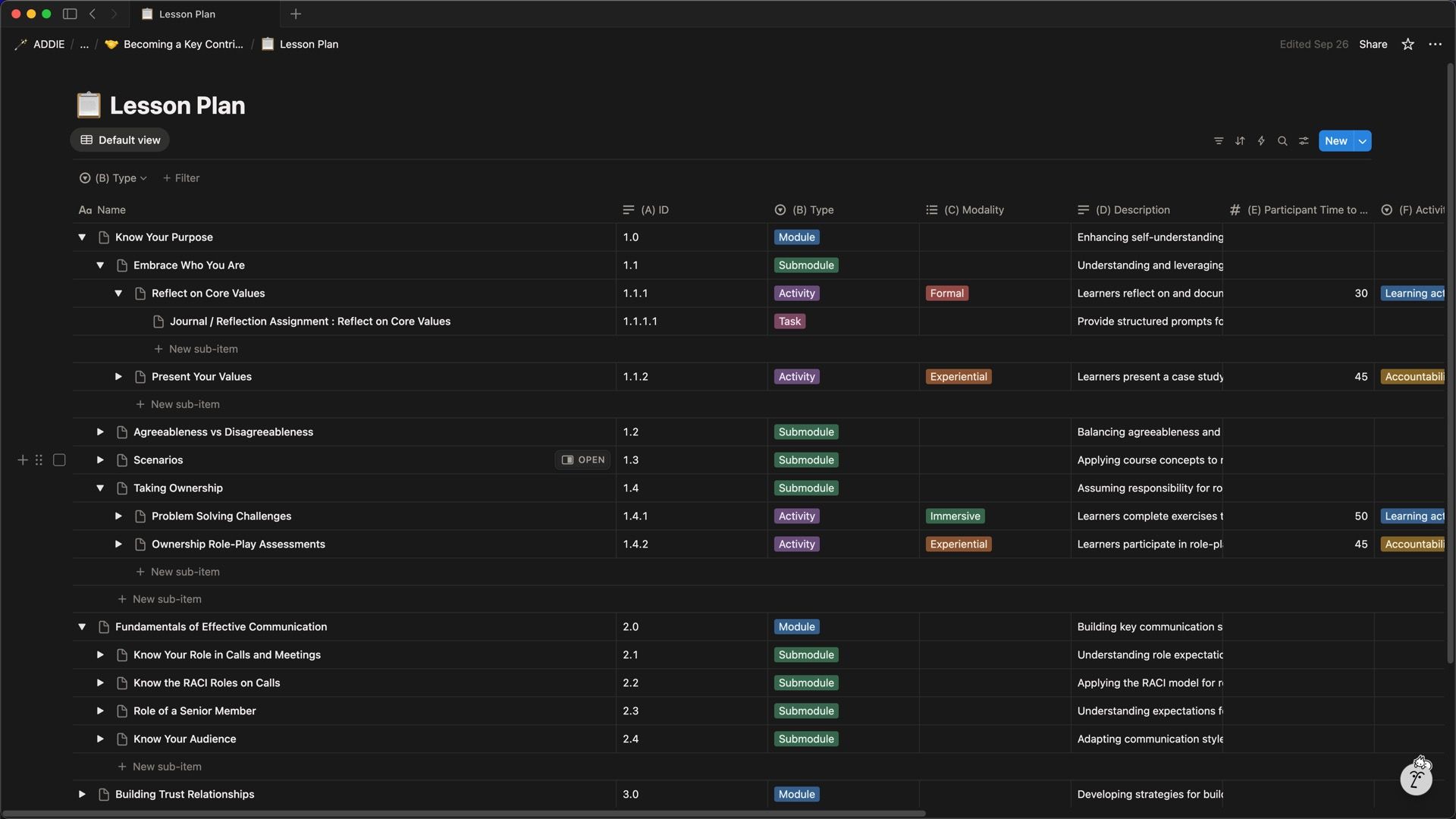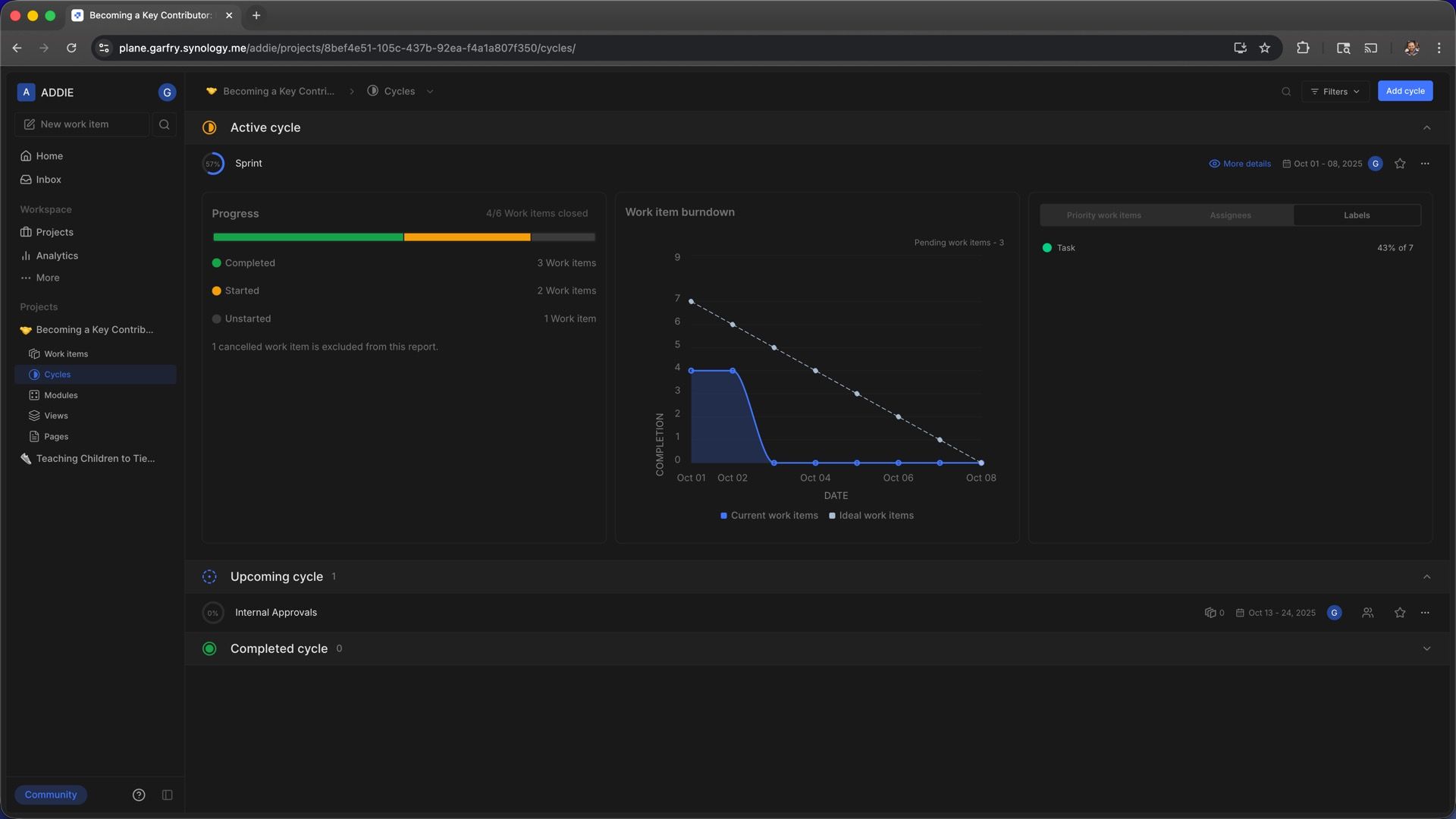White Paper
AI Learning & Development Automation
White Paper
AI Learning & Development Automation
by Garrett Fry
Strategy & Instructional Designer
Workflow Architect & Solutions Engineer
AI Prompt Engineer
Knowledge Management Specialist
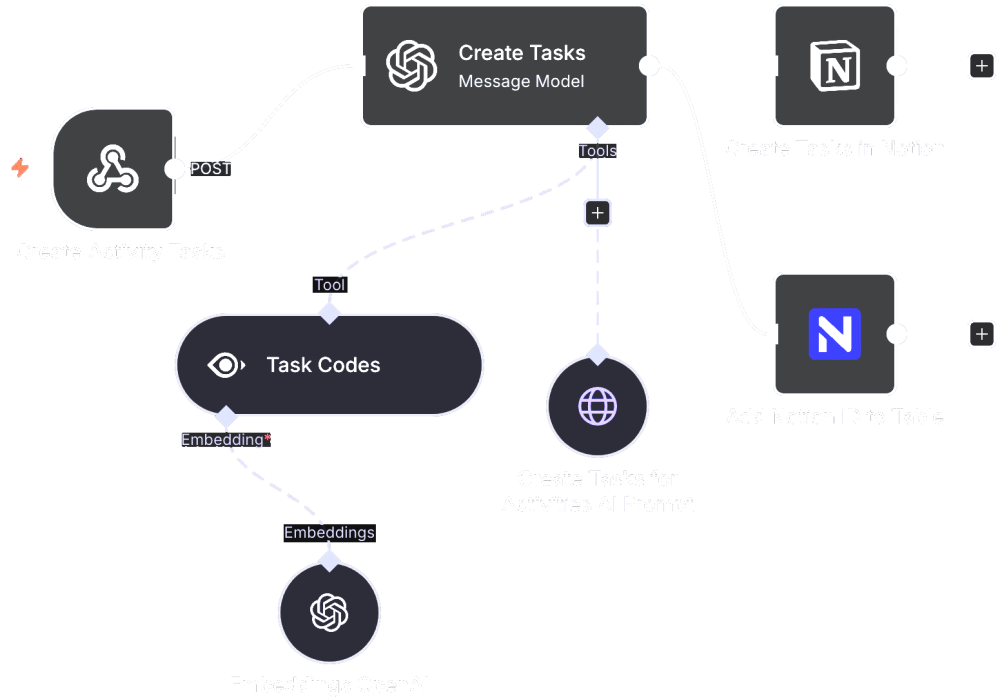


Institutional Challange
Quality & Consistency Across ADDIE Phases
Balancing AI Automation with Human Oversight
Cost-Effective, Open Source Ecosystem
Institutional Scalability and Adaptability
L&D teams face growing demands to produce more training with fewer resources, requiring an AI-enabled framework that scales efficiently and adapts to evolving organizational needs.
Institutional Solution
End-to-End AI ADDIE Automation
The workflow automates every stage of the ADDIE training development—transforming analysis through delivery into structured, ready-to-review outputs—eliminating manual setup and accelerating production.
Centralized Knowledge Framework
Seamless integration between apps ensures smooth data flow from instructional design through project execution. Each system plays a specific role while maintaining a single source of truth.
Human-in-the-Loop Quality Control
At key checkpoints, L&D professionals review and refine AI-generated outputs to ensure contextual accuracy, instructional integrity, and alignment with organizational goals.
Seamless Transition to Project Execution
Approved lesson plans and task structures flow directly into project management, maintaining hierarchy and enabling teams to monitor timelines, resources, and progress in real time.
Trained Chat Agents for L&D Support
AI chat assistants are trained to guide and support L&D personnel on custom and proprietary workflows, providing on-demand instruction and reducing workflow adoption.
Standardization of Unstructured Information
AI transforms unstructured content—such as meeting notes, research, or rough outlines—into polished, templated presentations ready for stakeholder review and approval.
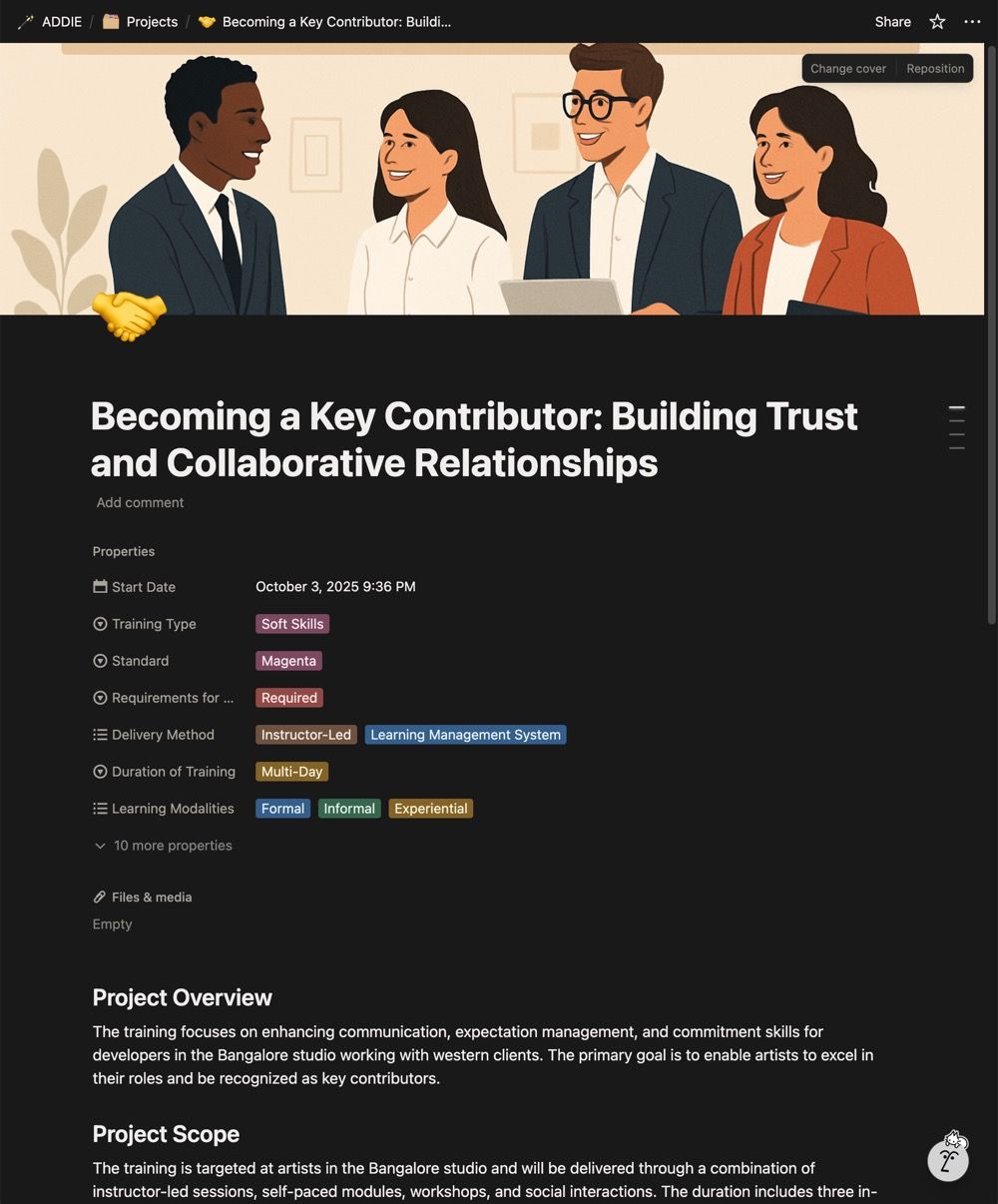
Learning Technology
This primarily open-source, AI-enhanced technology ecosystem streamlines instructional design by automating repetitive tasks while maintaining expert oversight at every step. Self-hosted on AWS, the stack is cost-effective, customizable, and under full organizational control—integrating workflow automation, structured data, contextual knowledge, and project tracking into a seamless system.
By combining human review with AI-driven efficiency, it establishes a scalable and adaptable workflow that evolves with organizational needs—ensuring long-term sustainability and continuous improvement in learning operations.
Server Setup
Amazon SMS
Ubuntu Server
Apache Web Server
MariaDB
Docker/Portainer
Technology Stack
Notion
NocoDB
Milvus
Plane
BookStack
AI-Enhanced L&D Technology Stack

n8n

Notion

NocoDB

Milvus

Plane

BookStack
Structured L&D Workflow
Project Setup
The Project Setup phase establishes the foundation for each learning initiative by defining its scope, stakeholders, resources, and governance, ensuring alignment across all participants before progressing through subsequent ADDIE stages. The process begins with a stakeholder meeting to gather structured and unstructured project information, which is then entered into a structured Project Setup Form. This form captures essential details such as business needs, timelines, resources, risks, and communication channels, and guides the Learning and Development (L&D) lead through standardized data fields and organizational terminology.
Once submitted, n8n, the automation and orchestration engine, uses the form data to generate a Project Information Document and create a corresponding project workspace in Notion. The AI automatically formats the document into a clear, professional layout that includes the project overview, scope, milestones, risks, and stakeholder details. Throughout this process, terminology and definitions are synchronized from NocoDB and BookStack, ensuring that both the AI and human team members reference consistent organizational language. The AI also provides contextual feedback within the generated document—suggesting improvements such as additional stakeholder involvement or enhanced communication strategies—before the human-in-the-loop review stage.
L&D professionals then verify the accuracy and completeness of the generated project materials in Notion, making edits as needed before stakeholder approval. Once validated, an automated email draft is created for stakeholder distribution, maintaining a consistent communication format across projects. All project data and form submissions are version-controlled in NocoDB, enabling transparent traceability and quick replication for future or revised projects. This phase ensures every learning project begins with structured clarity, standardized documentation, and human oversight supported by AI-driven efficiency.
Input
Stakeholder Meeting Notes
Collect all structured and unstructured project information discussed with stakeholders.
Process
Project Setup Form

Project & Doc Generated
n8n generates a Notion project and a standardized consolidated information document from data.



Review & Approval
Project reviewed and approved in Notion before sending for stakeholder approval.

Output
Project Information Document
Project Workspace

Analysis Phase
The Analysis phase focuses on identifying the core business challenges, performance gaps, and learner needs that the instructional solution must address. Building on the stakeholder-approved Project Information Document created during the Project Setup phase, this stage deepens the understanding of organizational priorities and learner realities to ensure every intervention aligns strategically with business objectives.
Using the Analysis Form in NocoDB, Learning and Development (L&D) professionals capture essential diagnostic data—such as problem definitions, urgency, contributing factors, strategic alignment, and audience characteristics. The form also includes predefined drop-down fields linked to a central terminology database in NocoDB, ensuring that both humans and AI reference consistent language across projects. For additional AI context, users may supplement the input with a Content and Definitions Document in Notion, enabling the system to interpret proprietary terms or internal systems without cluttering official documentation.
Once submitted, n8n orchestrates the automation process, pulling data from the Analysis Form, Project Information Document, and optional contextual sources to generate a comprehensive Analysis Document in Notion. This AI-generated report structures the content into clear sections—business challenges, organizational alignment, performance gaps, and audience analysis—while also providing contextual feedback and recommendations for improvement. L&D professionals review, refine, and validate the document in Notion before advancing it for stakeholder approval via an auto-generated email draft.
Throughout this process, version control remains fully transparent. Each submission and update is stored in NocoDB, allowing teams to revise inputs, regenerate documents, or version up to new iterations without losing prior records. This ensures that all changes remain traceable and reproducible. The Analysis phase, therefore, balances AI-assisted efficiency with human oversight and strategic insight—transforming diagnostic research into a structured, data-driven foundation for the subsequent Design Phase.
Input
Project Information Document

Process
Analysis Form

Analysis Doc Generation



Review & Approval

Output
Analysis Document

Design Phase
The Design phase translates the analytical insights from earlier steps into a structured and actionable learning strategy. Drawing on the Project Information Document and Analysis Document as key inputs, this phase defines the instructional blueprint—outlining learning modalities, delivery methods, and evaluation approaches that ensure pedagogical rigor and operational feasibility.
To begin, Learning and Development (L&D) professionals complete the Design Form in NocoDB, which gathers essential information on instructional methods, training type, content standards, delivery modes, rollout strategy, learner adoption activities, and evaluation plans. The form automatically pre-fills data from previous workflow stages—such as project scope and audience profile—while maintaining flexibility to update or adjust parameters as project requirements evolve. Standardized terminology and definitions are dynamically sourced from the centralized NocoDB database and synchronized with the BookStack documentation to ensure that both the AI and human reviewers interpret terms consistently.
Upon submission, n8n orchestrates the automation, combining data from the Design Form and preceding documents to generate a detailed Design Document in Notion. This AI-generated output provides a comprehensive learning design blueprint, including instructional strategies, modality breakdowns, session duration, rollout and support structures, and an evaluation plan based on the Kirkpatrick model. The system automatically inserts clear definitions for each selected term, helping stakeholders understand L&D-specific language without requiring additional explanation.
Once the document is generated, human-in-the-loop review ensures that all instructional design elements are contextually appropriate and aligned with organizational needs. Users can revise or regenerate the document directly through NocoDB—either updating the current version or creating a new iteration—while maintaining full version history and traceability. After validation, an automated email draft is created in Notion for seamless stakeholder distribution and approval.
Through this phase, the workflow operationalizes instructional design principles by merging structured AI automation with expert oversight, producing a cohesive and transparent design framework that bridges strategy and execution. The approved Design Document serves as the foundation for the subsequent Outline Topics Phase, where learning objectives and content structure are defined in detail.
Input
Project Information Document
Analysis Document

Process
Design Form
Collects the instructional methods, modalities, structure, rollout, and evaluation plan.

Design Doc Generated
n8n generates Design Document in a standard format in Notion based on input sources.




Review & Approval

Output
Design Document
Blueprint detailing instructional methods, modalities, structure, rollout, and evaluation plan.

Outline Topics Phase
The Outline Topics phase transforms the learning strategy developed during the Design phase into a structured, hierarchical content map. This step serves as the architectural foundation for the learning materials to be created in subsequent phases, ensuring that each instructional element aligns with the project’s aims, objectives, and organizational outcomes.
Using the Analysis Document and Design Document as primary inputs, Learning and Development (L&D) professionals complete the Outline Form in NocoDB. This form captures key data elements including the overall training aim, up to three measurable training objectives, and detailed information on modules, topics, examples, and assessment considerations. The form’s structure enforces alignment between strategic intent and content organization, while maintaining flexibility to accommodate project-specific needs.
To support the creation of effective training aims and objectives, the workflow integrates an AI Chat Assistant accessible directly within Notion. The assistant is trained on the proprietary Weighted Objective Accountability Framework, which combines Mager’s ABCD model with a weighted scoring methodology that links objectives to measurable accountability activities. By referencing the Project, Analysis, and Design document IDs, the assistant can contextualize its recommendations and guide users through drafting and refining precise training aims and objectives. This ensures that the instructional intent is both measurable and strategically grounded.
Once aims and objectives are finalized, users submit the Outline Form, triggering n8n to orchestrate the automation workflow. The AI model synthesizes data from the input documents and form responses to generate a comprehensive Topics Outline Document in Notion. This document presents the full learning content map—organizing objectives, modules, and topics in a hierarchical structure that aligns with instructional best practices.
Within Notion, users can review and refine the generated outline, apply updates, or version up to new iterations directly through NocoDB. Each submission is logged and traceable, preserving transparency throughout the workflow. Once validated, an automated email draft is generated to facilitate stakeholder review and approval.
By the conclusion of this phase, teams possess an approved Topics Outline Document—a cohesive framework that clearly defines what learners will engage with and how those elements map to the overarching training goals. This deliverable bridges strategy and implementation, laying the groundwork for the subsequent Lesson Plan Phase, where each topic evolves into detailed learning experiences, activities, and assessments.
Input
Analysis Document
Design Document

Process
Outline Form

Topics Outline Generated



Review & Approval

Output
Topics Outline

Lesson Planning Phase
The Lesson Plan phase represents the point at which strategic planning, analysis, and design converge into an actionable instructional roadmap. This phase transforms the conceptual learning framework into a detailed, sequenced plan that defines modules, lesson activities, delivery methods, and timing—ensuring that the learning experience is engaging, efficient, and measurable.
The Topics Outline and Design Documents provide the foundation for this phase, outlining the content structure, instructional strategies, and delivery modalities that shape each lesson. Learning and Development (L&D) professionals begin by completing a Lesson Plan Form in NocoDB, which captures essential inputs and offers optional fields for additional AI guidance. These fields enable designers to define project-specific nuances and refine outputs through human-in-the-loop iteration, ensuring accuracy, alignment, and instructional quality.
Once the form is submitted, n8n orchestrates the automation workflow, prompting the AI to synthesize the topics from the outline with the instructional methods and modalities from the design phase. Drawing on the organization’s centralized training terminology database, the AI constructs a structured Lesson Plan in Notion. The process occurs in multiple sub-steps, each introducing an opportunity for human oversight and refinement.
In the first sub-step, the AI generates modules and sub-modules, each with descriptive objectives and logical hierarchy. L&D professionals review this structure to validate accuracy, relevance, and instructional flow. This review stage is critical: the quality of module organization directly influences the effectiveness of subsequent content generation. After approval, the workflow advances to the next sub-step, where the AI builds learning activities and accountability activities for each module and sub-module.
Each activity is automatically assigned a learning modality, descriptive objective, and estimated completion time. Learning activities focus on content exploration and skill development, while accountability activities connect directly to the training objectives established earlier in the workflow, serving as measurable performance checkpoints. Activity timing, sequencing, and modality selection are informed by parameters drawn from the design document—such as delivery method, content standards, and session duration—ensuring consistency across instructional design layers.
All outputs are generated and editable within Notion, where users can reorganize modules, adjust activity durations, refine descriptions, or delete and add new activities as necessary.
By the end of this phase, the project team possesses a fully developed Lesson Plan Document—a granular blueprint detailing every module, sub-module, and activity, along with delivery sequencing, timing, and evaluation points. This deliverable serves as the operational backbone for content production and project scheduling, directly linking instructional intent to execution. With the lesson plan approved, the workflow advances to the final phase: Project Scheduling, where training tasks are formalized and transferred into the organization’s project management application called Plane for development and delivery.
Input
Topics Outline
Design Document

Process
Lesson Plan Form

Lesson Plan Generated




Review & Approval
Lesson Plan is reviewed and approved in Notion before sending for stakeholder approval.

Output
Lesson Plan

Scheduling Phase
The Scheduling Phase operationalizes the instructional design process by transforming the Lesson Plan Document into a structured, executable project schedule. This phase bridges the gap between instructional intent and tangible production, converting learning activities into actionable development tasks, complete with assignments, time estimates, and project tracking.
The workflow is initiated from the Lesson Plan Record created in NocoDB which triggers the n8n AI-assisted automation that sources a database of organizationally defined content-creation task codes. This database, maintained in NocoDB, forms the foundation for task generation. Each code includes a task name, definition, modality classification (when applicable), and a default bid time—the estimated number of hours.
During automation, the AI assigns one or more relevant task codes to each activity defined in the Lesson Plan. These codes are then expanded into fully formed task descriptions, which include the task name, purpose, and estimated development time. The resulting Task List is automatically output to Notion, nested within the project’s existing module and activity structure.
Within Notion, instructional designers and project leads can evaluate each generated task for accuracy, appropriateness, and workload balance. Adjustments may include adding supplementary subtasks (e.g., creating slide decks, handouts, or video scripts), modifying bid times, or refining task descriptions. Once reviewed, tasks undergo an internal approval process, ensuring that the final development plan aligns with organizational standards and production capacity.
After approval, users return to the corresponding Lesson Plan Record in NocoDB and activate the “Send Tasks to Plane” trigger. This action initiates an automated data transfer to Plane, the organization’s project management platform. The AI automation mirrors the entire instructional structure—modules, sub-modules, activities, and tasks—within Plane, preserving hierarchy, naming conventions, and descriptors. Visual elements such as emojis and background images are also carried over to maintain project continuity.
Inside Plane, teams gain access to a fully configured project workspace. Each module and activity is represented as a structured work item, complete with task descriptions, time estimates, and traceable identifiers. Project managers can assign ownership, set start and end dates, define urgency levels, and monitor status updates in real time. Plane’s multiple visualization modes—List, Board, Calendar, Table, and Timeline Views—enable flexible scheduling and progress tracking, while Cycle Management allows for sprint-based execution and iterative delivery.
Each cycle within Plane features its own analytics dashboard, providing immediate insight into progress metrics, burn-down rates, workload distribution, and completion percentages. Custom views and filters further empower teams to monitor specific subsets of work—such as activities by modality, assignee, or priority—enhancing both visibility and accountability across the L&D production process.
By the conclusion of this phase, the organization possesses a fully structured Plane Project that mirrors the instructional framework defined in Notion. All learning activities are now decomposed into actionable tasks, scheduled, and assignable within a centralized system. The AI-driven automation has transformed high-level instructional design artifacts into a dynamic, trackable production environment—completing the human-in-the-loop AI workflow for scalable, transparent, and efficient learning content development.
Input
Lesson Plan

Process
Task Creation





Review & Approval

Send Tasks to Plane
Triggered in NocoDB, n8n sends lesson plan structure (modules, submodules, activities, tasks) to Plane.



Output
Plane Project