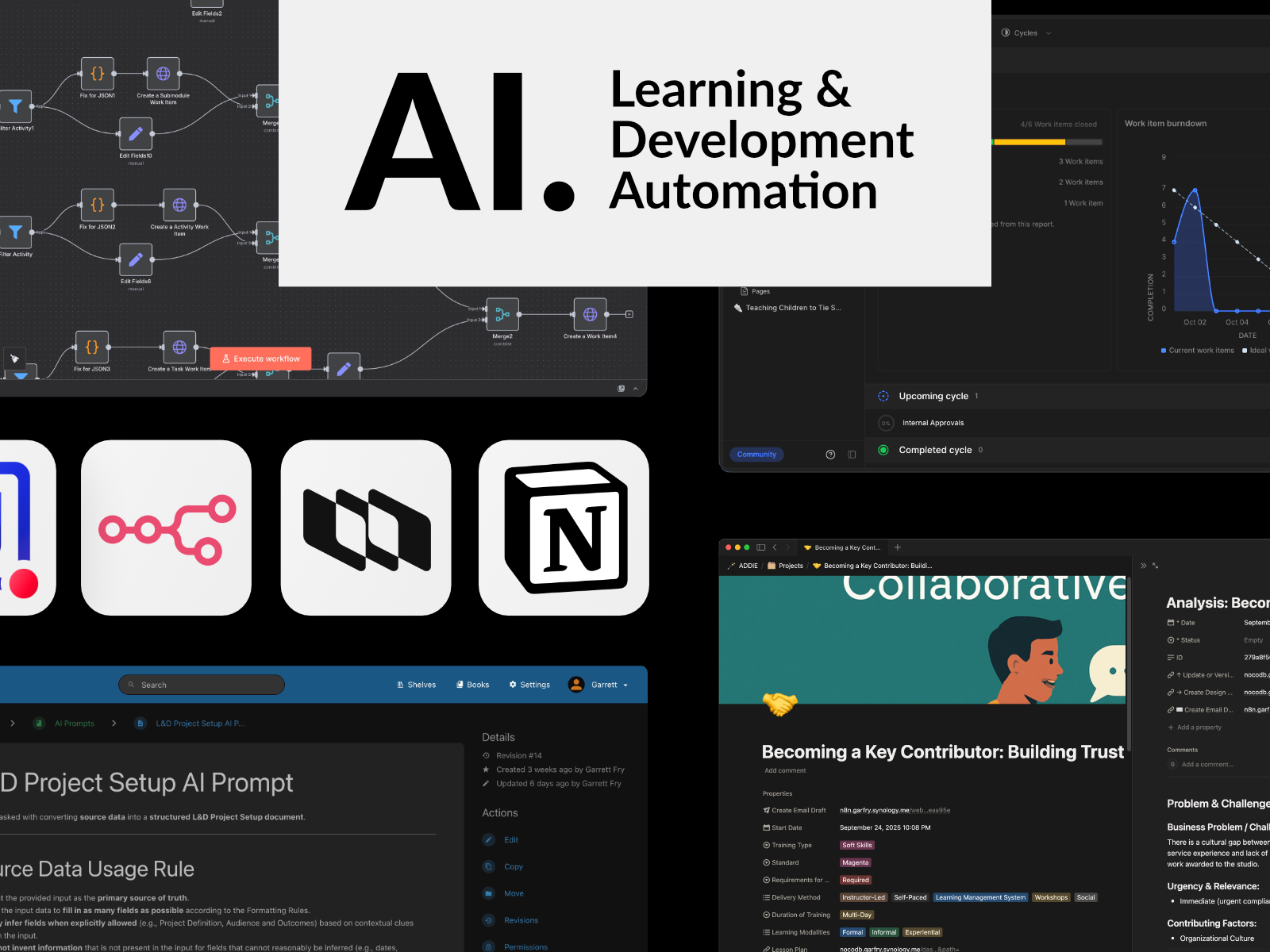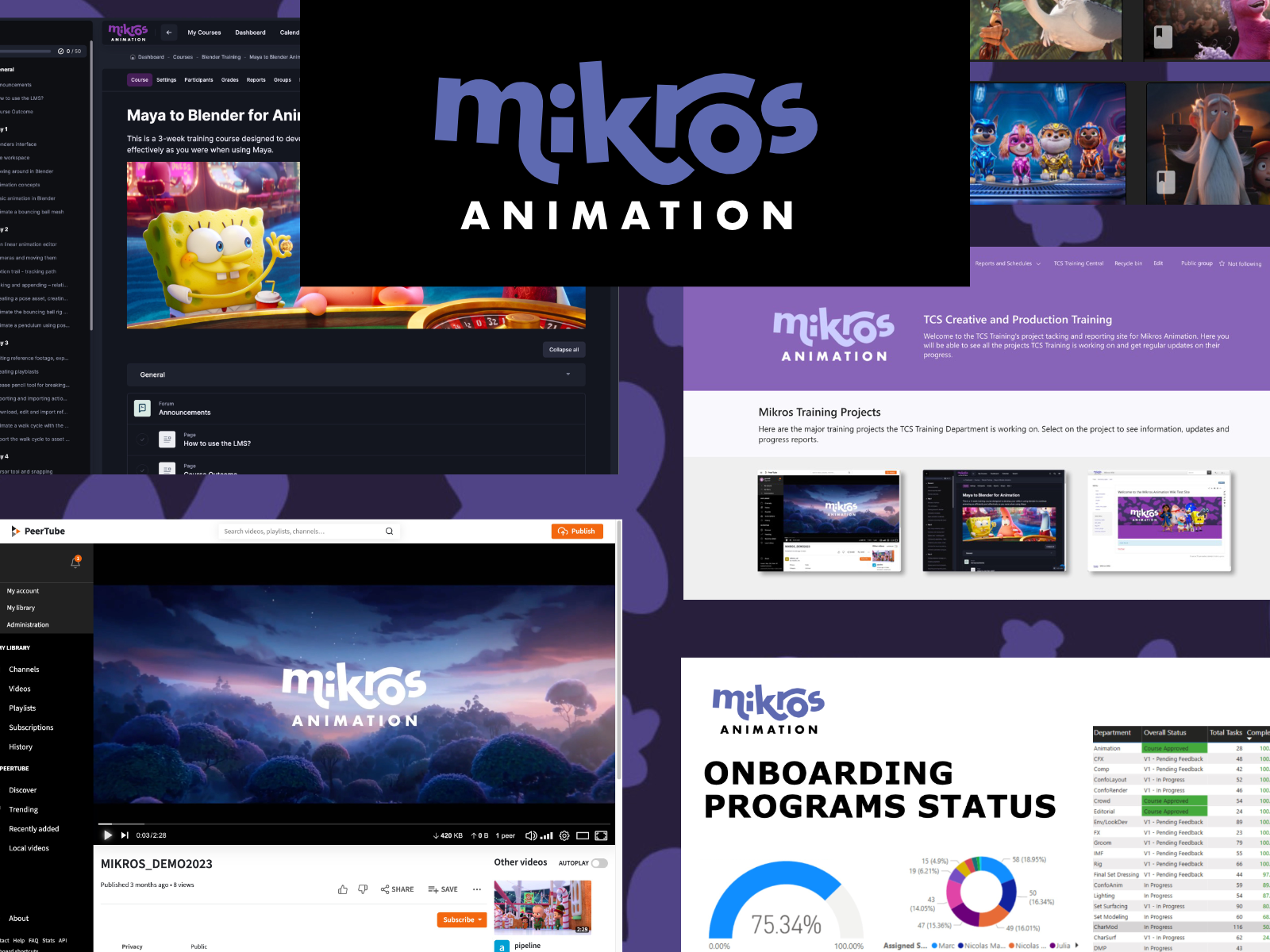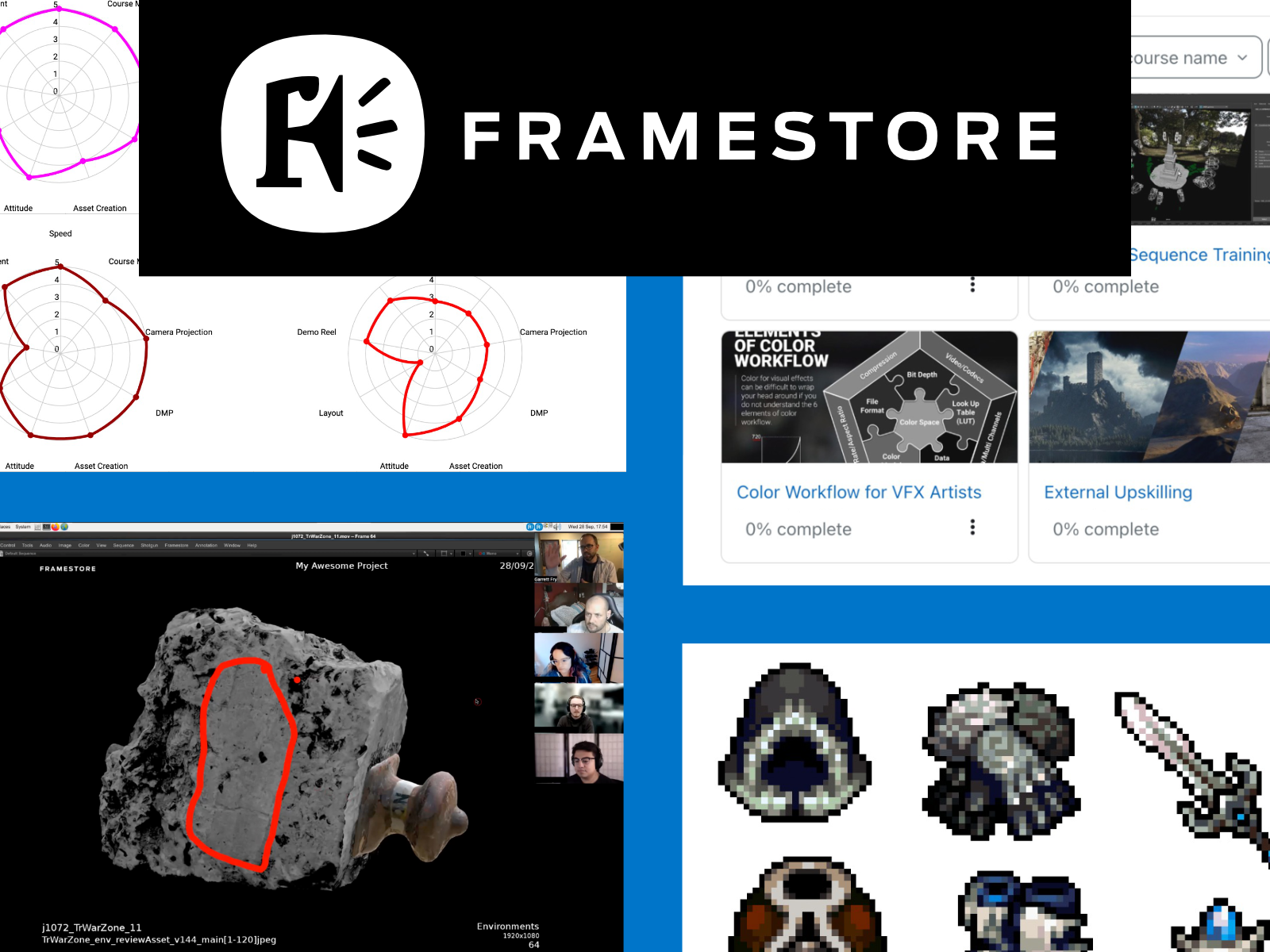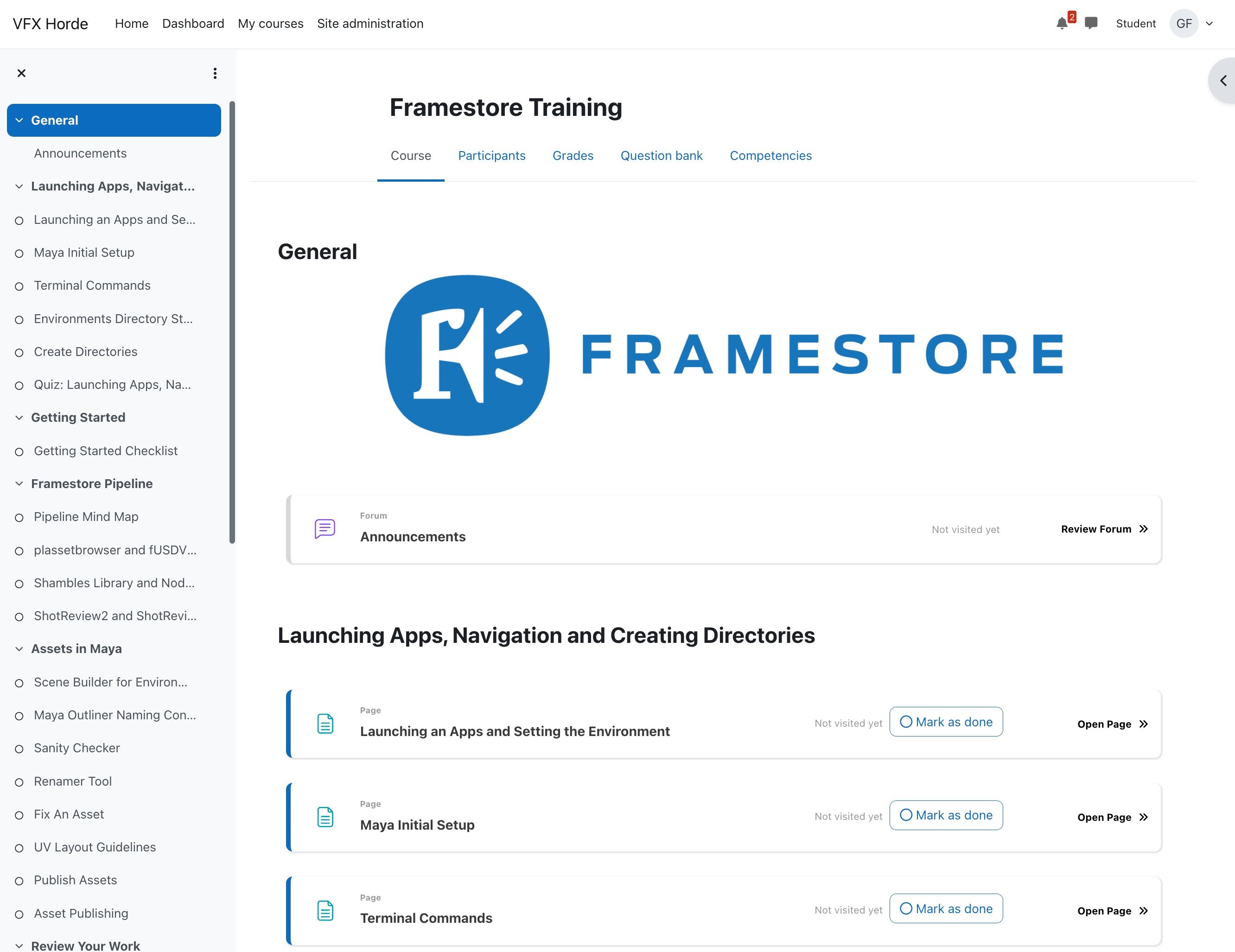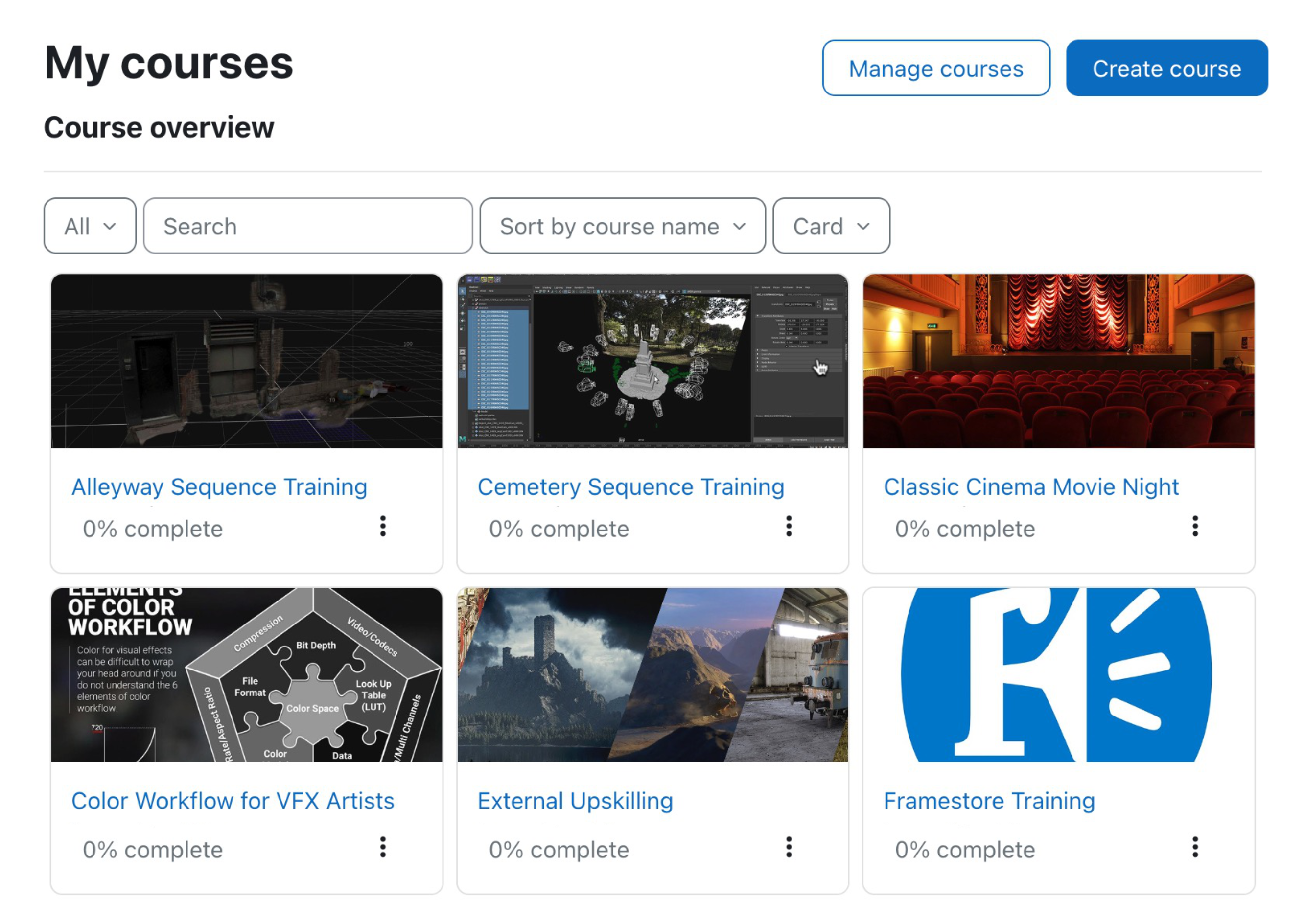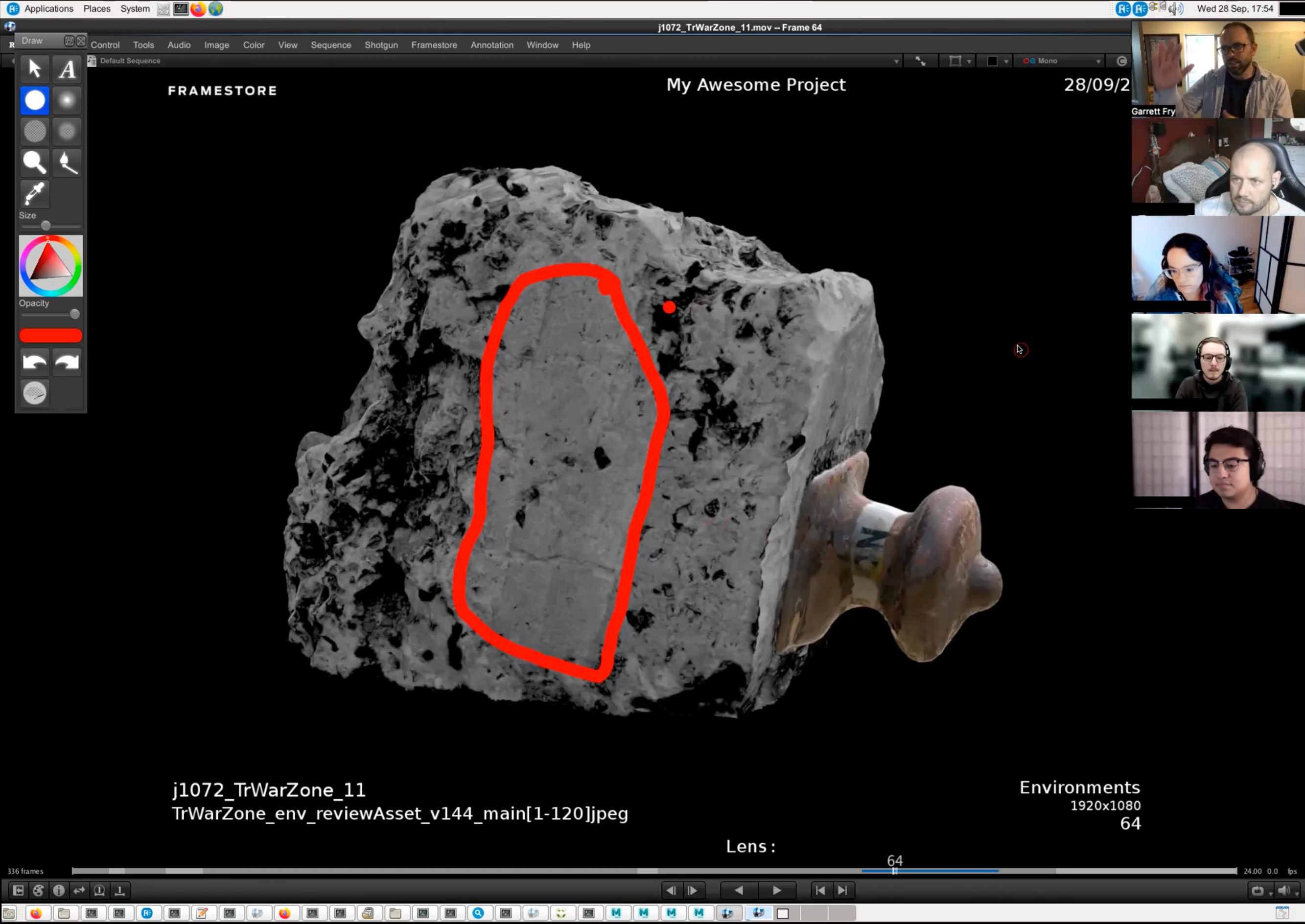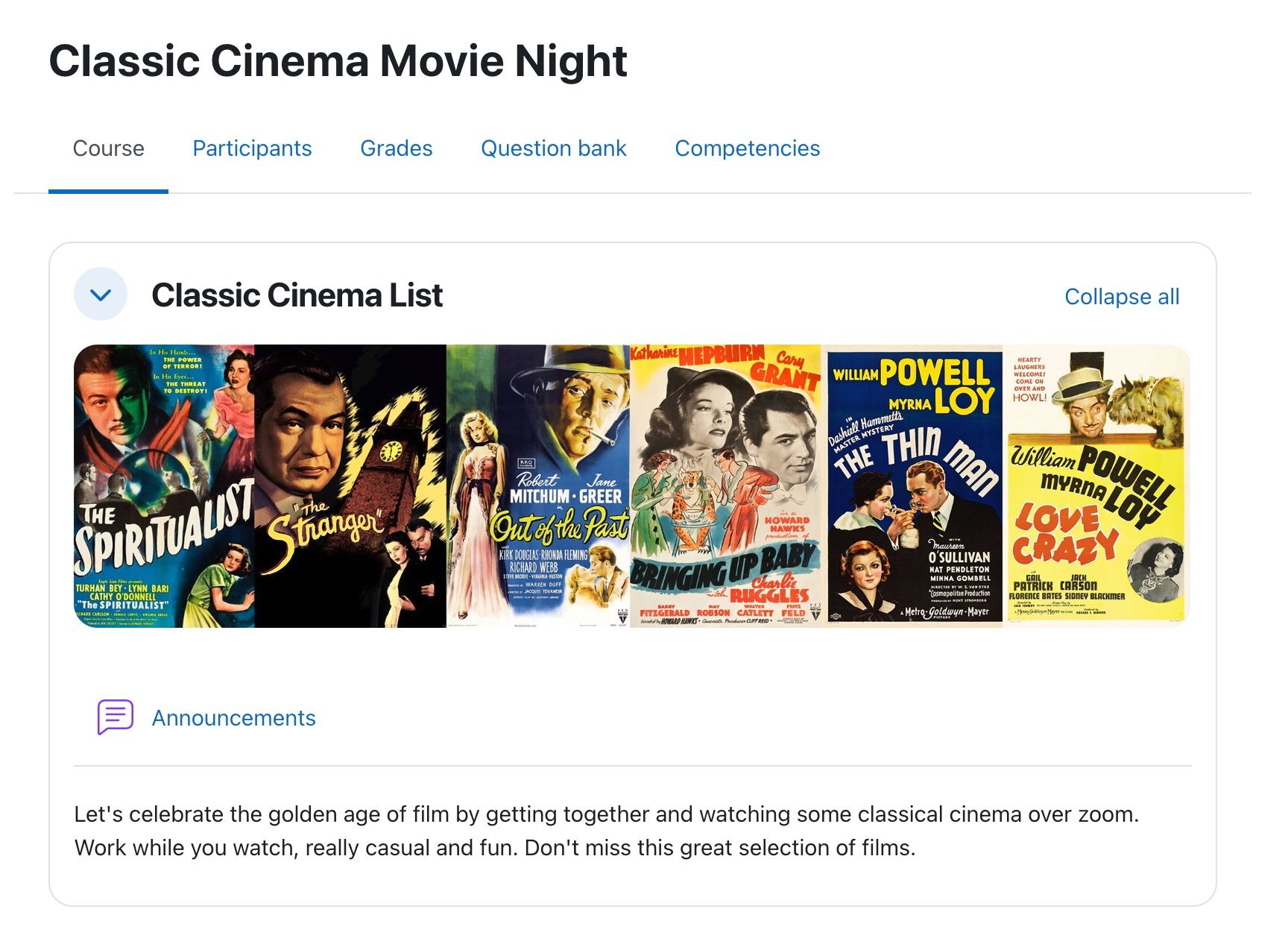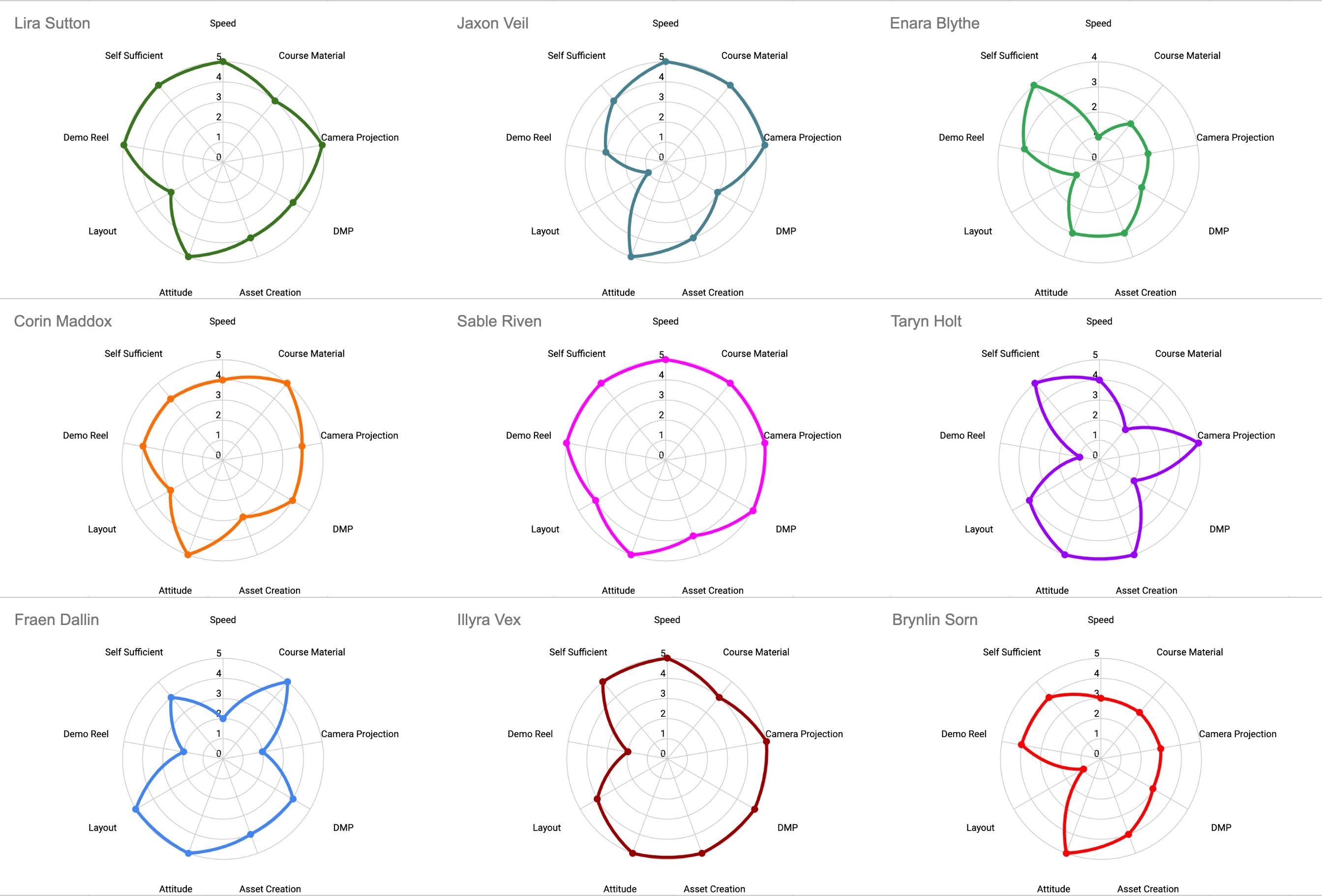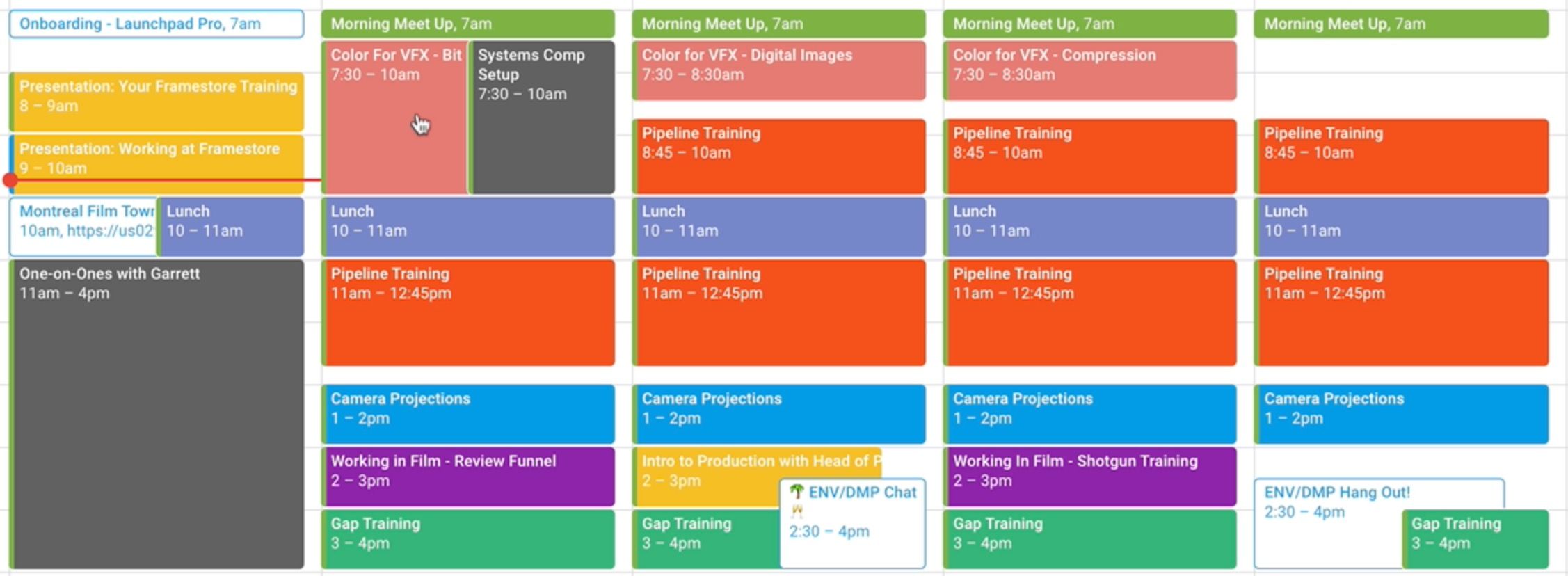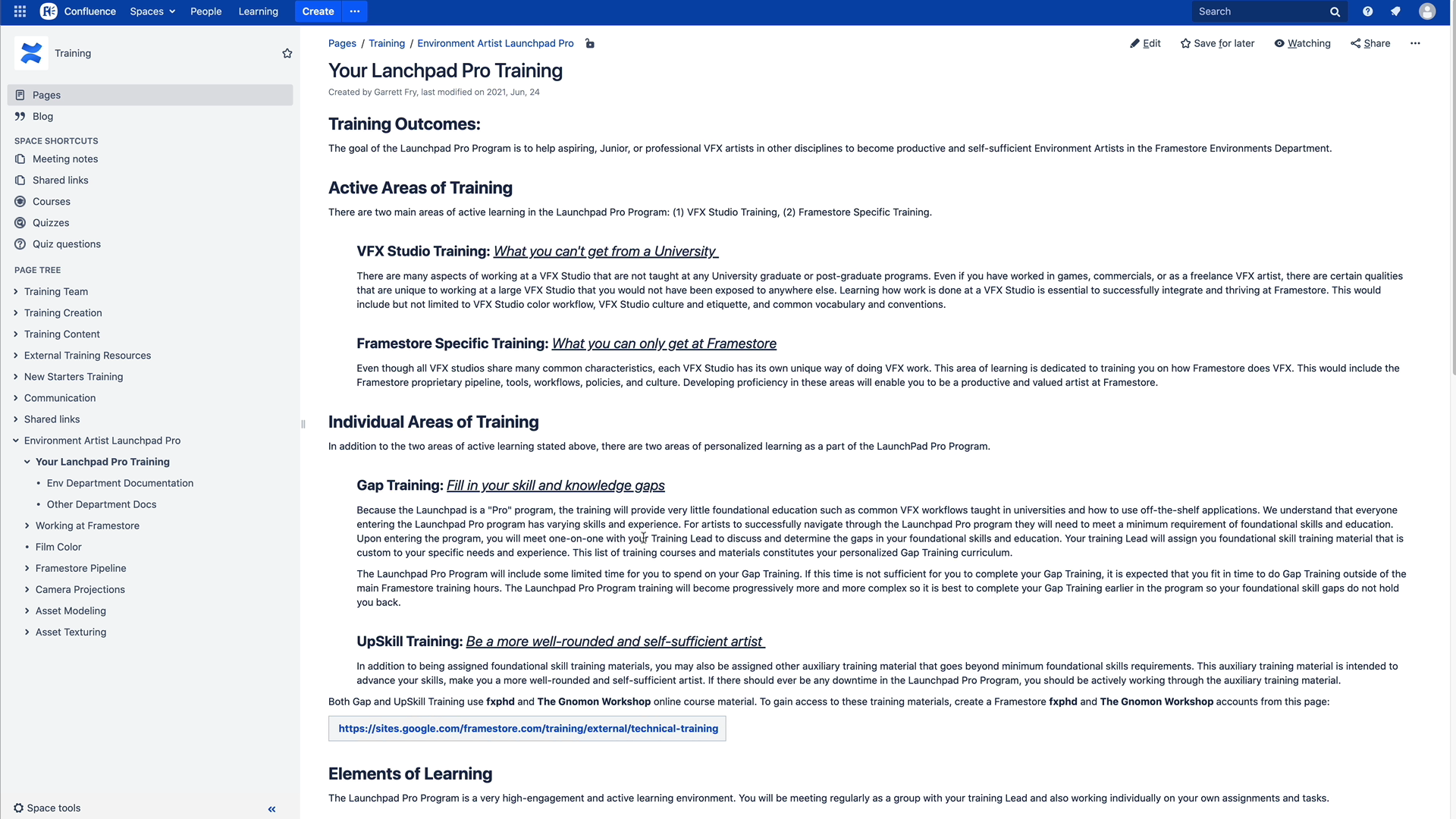Project Overview
Scalable Remote Talent Integration
Project Overview
Scalable Remote Talent Integration
Garrett Fry
Project Owner
Learning Platform Developer
Curriculum Design
Gamification Design
VFX Trainer
Clients
Framestore Launchpad Pro is a fully remote, 10-week onboarding program designed to bridge the gap between university education and studio expectations for junior Environment and 3DDMP artists. Developed and delivered by VFX Horde in close collaboration with Framestore’s Heads of Department, the program combined custom-built training content, VFX Horde’s proprietary courses and assets, and real-world pipeline experience. Through hands-on tasks, project-based learning, and a tailored LMS environment, Launchpad Pro equipped trainees with the technical, artistic, and professional skills needed for immediate integration into Framestore’s global teams.
Framestore Launchpad Pro is a fully remote, 10-week onboarding program designed to bridge the gap between university education and studio expectations for junior Environment and 3DDMP artists. Developed and delivered by VFX Horde in close collaboration with Framestore’s Heads of Department, the program combined custom-built training content, VFX Horde’s proprietary courses and assets, and real-world pipeline experience. Through hands-on tasks, project-based learning, and a tailored LMS environment, Launchpad Pro equipped trainees with the technical, artistic, and professional skills needed for immediate integration into Framestore’s global teams.


Learning Challenge
Aligning Training to Studio Pipelines
Rapid Talent Acceleration
Personalized Learning at Scale
Engagement in a Remote Environment
Training Methodology
Live Instruction
Recorded Content
Project-Based Learning
Gamification
Gap & Upskill Training
One-on-One Coaching
Remote Learning Technology
Server Setup
SPanel
MariaDB
Platforms
Learning Management System
Documentation Platform
Training Curriculum
The Launchpad Pro curriculum was designed in close partnership with Framestore to reflect the real tools, standards, and pipelines used in studio production. Covering everything from asset creation and camera projections to lighting, rendering, and color science, the program equipped trainees with the technical fluency and creative discipline needed to succeed in high-end VFX work. Each module balanced foundational knowledge with advanced, pipeline-specific practices to ensure artists were production-ready from day one.
Training Topics Covered
Working at Framestore
- Firefox for Secured Internet
- Framecast & Jobbing into a Show
- Terminal Commands & Show Naming Conventions
- Framestore Pipeline Overview
- Environment Directory Structure
- Creating Work Directories & Sandboxes
Asset Management & Standards
- Maya Shelf Setup & Asset Browser Tools (plAssetBrowser, fUSDView)
- Using Scene Builder, Shamble Library & FQU Render Farm
- Asset Modeling Standards & Maya Outliner Conventions
- Modeling Sanity Checker, UV Layout Guidelines
- Proxy & Render Geo, Normals, Polygon Density
Publishing Assets & Using the Renamer Tool
Texturing for VFX Pipelines
- Texturing Standards & Naming Conventions
- Converting Textures to ACEScg
- Setting Up Scenes in Mari
- Color & Spec Albedo Values, Macbeth Charts
- Texture Scale, Consistency, and Paper Albedo Test
- Texture Publishing
Look Development with fLight
- fLight Interface & Shader Assignment
- Shader Recipes: Middle Gray, Texture, Metallic, Glass
- Image Conversion (TIFF, TX, PNG)
Tileable Texture Workflows: Scaling, Offsetting, Recoloring - Advanced Coshaders: Ambient Occlusion, Curvature, Utility, Ramp, Mix
Lighting & Rendering with Slender
- Rendering in fLight with Slender
- Render Pass Creation & Utilities
- Light Categories & Assignments
- Creating HDRI Lights
Shamble Workflow & Asset Instancing
- Shambles Manager & Instance Creation
- Publishing Shambles
- Shader Assignment & Randomization (Coshaders, PrimVars, Attribute-based)
- Creating Instances in Maya & Houdini
Camera Projection Techniques
- Coverage, Patch, Nested & Layered Projections
- Projection on Multiple Objects
- Handling Projection Artifacts & Self-Occlusion
- Projection Shaders & Geometry
- Working with Clipping Planes, Parallax, and Edges
- Overscan, Focal Length, and Resolution Matching
- Nodal Camera Techniques
Film Color Science for VFX
- RGB Channels, Bit Depth, Float, Clipping & Banding
- Linear vs Log Encoding, Perceptual Curves
- Color Spaces, Gamuts, LUTs, and Transform Functions
- ACEScg, DCI-P3, Rec709, HDR
- Codecs, EXR, DPX, RAW Formats
- Pixel and Aspect Ratios, Frame Rate, Stops, Super Brights
Shot Review & Submission Workflows
- Shotreview Playblasts & Submission via
- plAssetBrowser
- CompSaver & LPP Templates
- Submitting via fSuperViewer & fGallery
- Dailies & Rounds Etiquette
- Managing Tasks & Playlists in Shotgun
- Firefox for Secured Internet
- Framecast & Jobbing into a Show
- Terminal Commands & Show Naming Conventions
- Framestore Pipeline Overview
- Environment Directory Structure
- Creating Work Directories & Sandboxes
- Maya Shelf Setup & Asset Browser Tools (plAssetBrowser, fUSDView)
- Using Scene Builder, Shamble Library & FQU Render Farm
- Asset Modeling Standards & Maya Outliner Conventions
- Modeling Sanity Checker, UV Layout Guidelines
- Proxy & Render Geo, Normals, Polygon Density
Publishing Assets & Using the Renamer Tool
- Texturing Standards & Naming Conventions
- Converting Textures to ACEScg
- Setting Up Scenes in Mari
- Color & Spec Albedo Values, Macbeth Charts
- Texture Scale, Consistency, and Paper Albedo Test
- Texture Publishing
- fLight Interface & Shader Assignment
- Shader Recipes: Middle Gray, Texture, Metallic, Glass
- Image Conversion (TIFF, TX, PNG)
Tileable Texture Workflows: Scaling, Offsetting, Recoloring - Advanced Coshaders: Ambient Occlusion, Curvature, Utility, Ramp, Mix
- Rendering in fLight with Slender
- Render Pass Creation & Utilities
- Light Categories & Assignments
- Creating HDRI Lights
- Shambles Manager & Instance Creation
- Publishing Shambles
- Shader Assignment & Randomization (Coshaders, PrimVars, Attribute-based)
- Creating Instances in Maya & Houdini
- Coverage, Patch, Nested & Layered Projections
- Projection on Multiple Objects
- Handling Projection Artifacts & Self-Occlusion
- Projection Shaders & Geometry
- Working with Clipping Planes, Parallax, and Edges
- Overscan, Focal Length, and Resolution Matching
- Nodal Camera Techniques
- RGB Channels, Bit Depth, Float, Clipping & Banding
- Linear vs Log Encoding, Perceptual Curves
- Color Spaces, Gamuts, LUTs, and Transform Functions
- ACEScg, DCI-P3, Rec709, HDR
- Codecs, EXR, DPX, RAW Formats
- Pixel and Aspect Ratios, Frame Rate, Stops, Super Brights
- Shotreview Playblasts & Submission via
- plAssetBrowser
- CompSaver & LPP Templates
- Submitting via fSuperViewer & fGallery
- Dailies & Rounds Etiquette
- Managing Tasks & Playlists in Shotgun